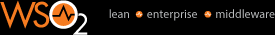Attendee FAQ
What does my WSO2Con pass include?
The Conference Package includes access to
- Tutorials
- Keynotes
- Track sessions
- Entry to the networking reception and conference party
- Continental breakfast, lunch, and evening snack on all three days
- Conference pack
I haven’t received a confirmation email from WSO2. How do I know my registration has been received?
Once the registration form is submitted, if you haven’t received a confirmation email for your WSO2Con registration within 24 hours, please contact us. Please verify that your email address is entered correctly on the registration form.
How can I pay for my registration?
You can complete the registration process by paying right away or opt to pay later. Payment needs to be made before October 28, 2014.
Forms of payment
- Pay with credit card: We accept Visa, MasterCard, Discover, and American Express.
- PayPal: Pay either with your PayPal account or credit card.
- Bank transfer: To generate an official invoice for this conference, please use the form available on your profile. Please ensure billing address, purchase order number and any other information required by your Accounts Department is filled out correctly. Once you submit your information it will automatically generate an invoice with payment instructions.
What is the cancellation and refund policy?
Cancellations, substitutions, and requests for refund will not be accepted by telephone and must be submitted in writing. Contact us for further details.
- Cancellation received before September 25 – Full refund
- Cancellation received between September 25 and October 10 – 50% refund
- Refunds will not be issued after October 10 but substitutions will be considered
How do I obtain an official letter of invitation in order to apply for a visa to attend WSO2Con USA?
To receive an invitation letter to the conference, you must have completed the registration process. The form to request for invitation letter can be found on your profile.
Substitutions and name changes
A substitution between attendees from the same company and at the same invoice address may be made by providing WSO2 with written notice of the name of the original attendee and full details of the substitute attendee.
To arrange a substitution, please contact us. The new attendee will automatically be emailed a final confirmation once the process has been completed.
How do I change my tutorial or track sessions?
- Login to your profile using the details in your confirmation email
- Click the my preferences button
- Edit the agenda as you wish
- Click on update to ensure changes are saved
Should I bring a laptop computer?
A laptop is not required for the conference so the decision to bring a laptop is up to you. Some tutorials, however, do require laptops for hands-on demos. This is clearly indicated in the tutorial abstract.